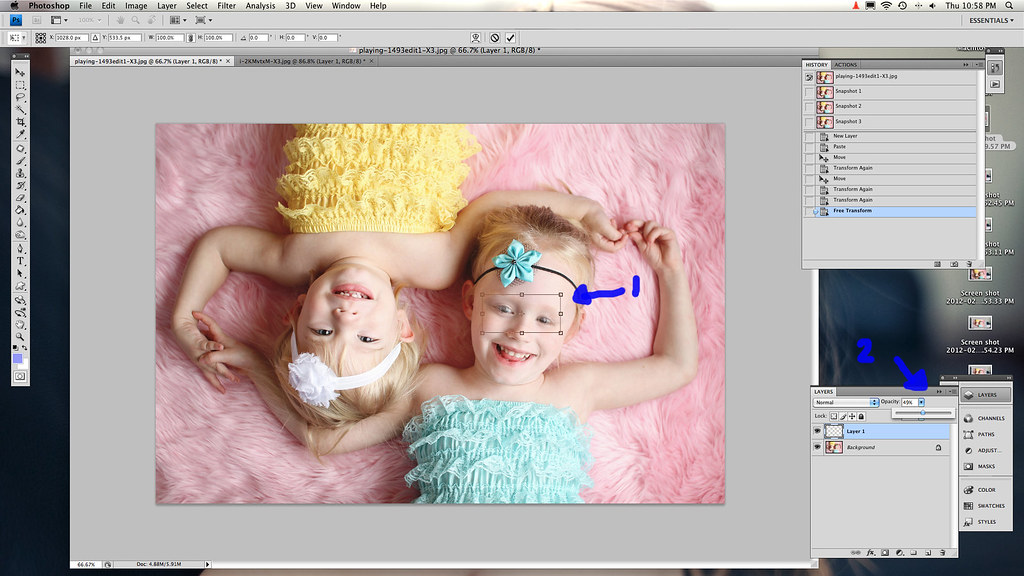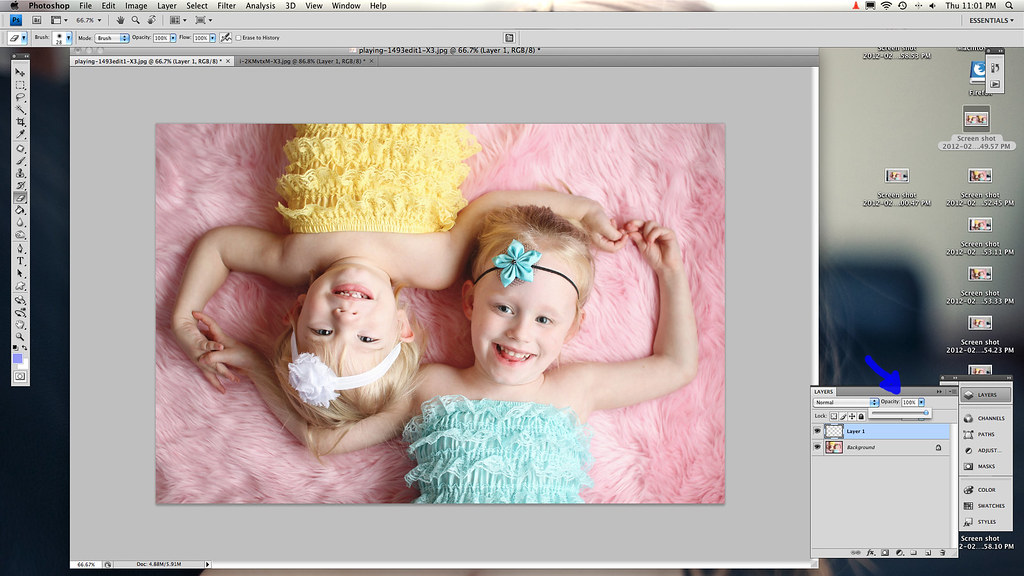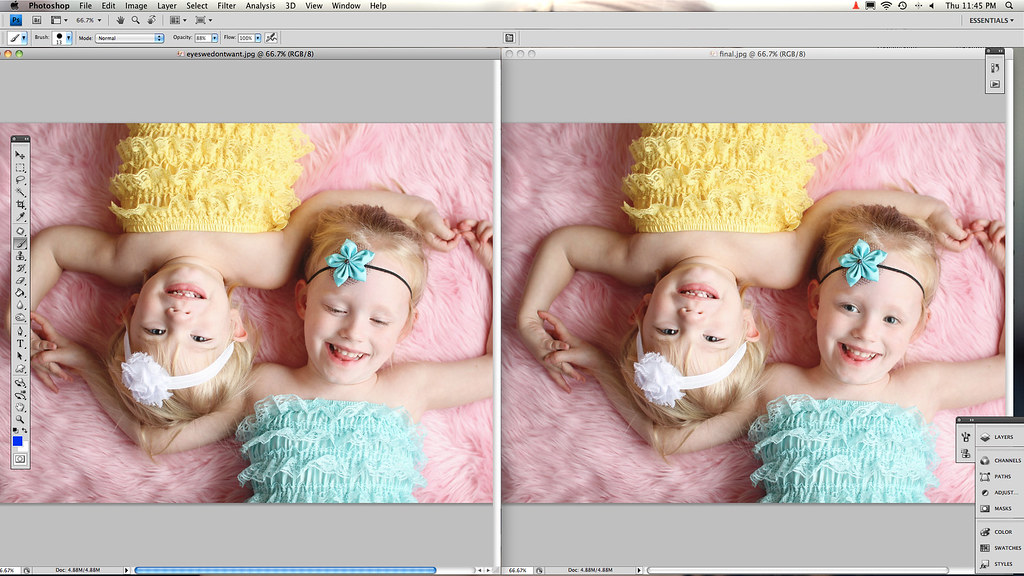Oh, hi. I'm finally done with school for the semester, hooray, so I'm hoping to be able to update more often now.
Things that have happened in the last few months:
* Sullivan got his first haircut, now has two teeth, self-feeds, is pulling up to stand on everything, and can get into sitting position by himself. I don't know how this is all happening so fast, it seems like he went from newborn to nearly a toddler overnight. He needs to slow down!
* Dylan is day and nighttime potty trained. I seriously thought the day would never come and was on the verge of giving up. It has been soooo much easier not having to change two children's diapers. Her speech is also improving a lot. She went from not being able to say "mom" five months ago, to now saying sentences. It still isn't very clear at times, but definitely on track to being caught up soon.
* My nephew Levi was born and I was able to be there with my sister-in-law through the labor and birth process. Even though it was a very joyful experience, it was also a very difficult one for me. Levi was born on the same day and in the same hospital where Eli was born and passed away. It was very hard being in the same place I was two years ago holding my baby boy as he became an angel. That being said, I am so so glad I was able to be there for my sister-in-law to support her and welcome her beautiful baby boy into the world.
I've been working very hard towards my goal of being healthy and active. I've been logging my food and exercise through My Fitness Pal (screen name lgrins, add me!) and I'm nearly 30lbs under my pre-pregnancy weight. The fall before I became pregnant with Sullivan I was still very depressed from the loss and the process of trying to get pregnant again that I gained quite a bit of weight, and now it feels good to be both emotionally and physically healthy again, I just need to keep going at it.
Brother & Sister
I wasn't sure how Dylan would react to having another sibling around, but since the moment Sullivan came home it has been nonstop loving. Dylan just adores him and loves taking care of him, I can tell already that she is going to be a great mother someday. The only thing she really complains about is that she can't give him enough kisses. And Sullivan just loves Dylan, no one can make him giggle the way she does, all he has to do is look at her and a giant grin appears on his face. Having Sullivan has been very healing, and I feel as if I'm finally able to let myself be happy again. I'm so blessed to have these two happy and healthy kids.
Eye Swap Tutorial
Getting a photo of two (or more) kids looking at the camera, and somewhat enthusiastically, is not an easy task, that's when eye swapping or head swapping comes in handy.
* Photo taken by Kristen Vest Photography
* Editing done in Photoshop CS4 on a Mac
* It is best to use two images that are at a similar angle as well as similar exposure, composition, ect.
(You can click on the photos below to view them slightly larger)
The before photo
Now, we only really want to swap the eyes which means we don't need the part of the image surrounding eyes that we copied over. Select the eraser tool (arrow 1), make sure that it is set to a small soft brush at 100% opacity (arrow 2). Now carefully paint the eraser around the eyes (be careful not to erase the eyelashes or creases around the eyes as well) until the original image appears underneath and the only part of the new selection that appears are the eyes.
Once you are done erasing make sure to set the opacity of layer 1 back to 100%. Sometimes when erasing you still might have part of the original or new image that you may not want in which case you can clone, heal, or use the patch tool over it to make it disappear or less noticeable.
Tada!! Now we have a picture of two adorable girls both smiling and looking at the camera.
Here is the comparison of the before and after.
The final image.
Let me know if you have any questions, or if I missed something!
* Photo taken by Kristen Vest Photography
* Editing done in Photoshop CS4 on a Mac
* It is best to use two images that are at a similar angle as well as similar exposure, composition, ect.
(You can click on the photos below to view them slightly larger)
The before photo
A comparison of the two photos we are working with
First, select the lasso tool and then select around the area that you would like. Once the area is selected like the image below, go to edit > copy or Comand + C.
Next, open up the original image that you want to move the eyes to. Then in the layers panel create a new layer (arrow 1, icon next to the trash can). Your new layer will appear (arrow 2), select this layer and either go to Edit > Paste or Command + V. Your selection from the first photo will appear (arrow 3). Looks great, huh? We should probably adjust it.
Make sure Layer 1 is still selected. Press Command + T and a box will appear around your selection (arrow 1), this will allow us to rotate, resize, or move the selection. I like to bring down the opacity (Arrow 2) on the current layer which allows me to see both the new selection and the original image underneath so I can try to match the location, angle and size, of the original pair of eyes. Once you have them where you would like them hit enter or select the checkmark.
Once you are done erasing make sure to set the opacity of layer 1 back to 100%. Sometimes when erasing you still might have part of the original or new image that you may not want in which case you can clone, heal, or use the patch tool over it to make it disappear or less noticeable.
Tada!! Now we have a picture of two adorable girls both smiling and looking at the camera.
Here is the comparison of the before and after.
The final image.
Let me know if you have any questions, or if I missed something!
Labels:
Photography
2012
Why hello there, it's been a while.
I've done a little remodeling to my blog in order to motivate myself to start posting again.
One of my goals for 2012 is to blog more. It's already been a month in and I haven't yet, so I need to get on it!
My other goals for the year include:
Read books. I never read books, I could probably count on one hand the number of books I've read in my adult life. I started reading "Bossypants" by Tina Fey last week, I'm about halfway through and loving it!
Work less. That sounds like a good goal, right? Between being a full-time mom to two kids, a full-time student, running a business, and trying a little too hard to keep my house perfectly clean, I could use a break. That means prioritize my school and work, take on less clients, learn to say no sometimes, stick to my cleaning schedule and what gets done gets done, no more stressing over the small things.
Take more photos for fun. Sometimes I get so caught up in my work that I forget that photography is also my hobby, it doesn't always have to be work.
So here's to hoping I achieve all of these goals this year, and I'll leave you with a photo my happy (almost 5 month old) Sullivan!
I've done a little remodeling to my blog in order to motivate myself to start posting again.
One of my goals for 2012 is to blog more. It's already been a month in and I haven't yet, so I need to get on it!
My other goals for the year include:
Read books. I never read books, I could probably count on one hand the number of books I've read in my adult life. I started reading "Bossypants" by Tina Fey last week, I'm about halfway through and loving it!
Work less. That sounds like a good goal, right? Between being a full-time mom to two kids, a full-time student, running a business, and trying a little too hard to keep my house perfectly clean, I could use a break. That means prioritize my school and work, take on less clients, learn to say no sometimes, stick to my cleaning schedule and what gets done gets done, no more stressing over the small things.
Take more photos for fun. Sometimes I get so caught up in my work that I forget that photography is also my hobby, it doesn't always have to be work.
So here's to hoping I achieve all of these goals this year, and I'll leave you with a photo my happy (almost 5 month old) Sullivan!
Subscribe to:
Posts (Atom)